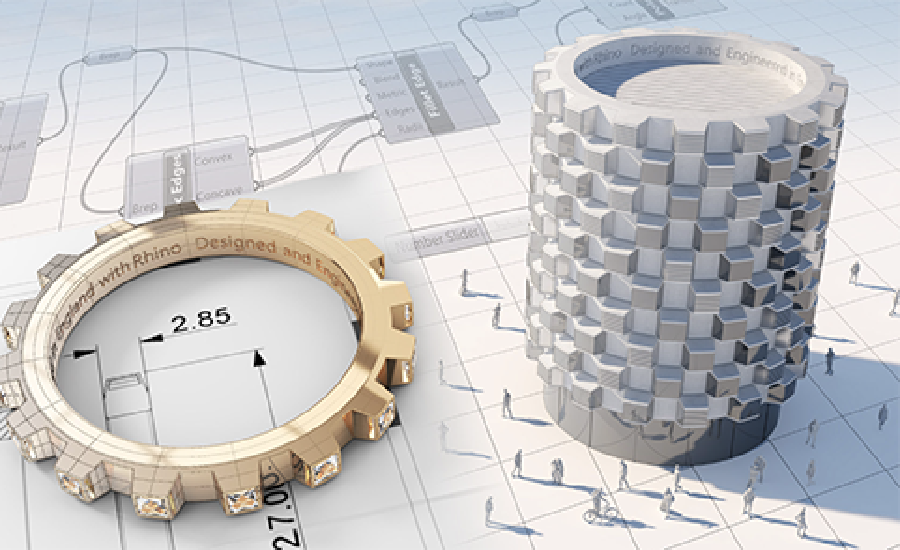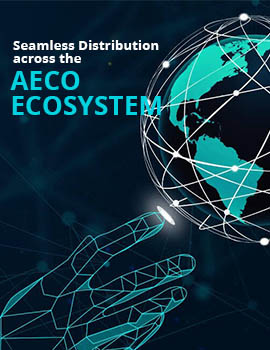McNeel - Rhino 8 3D Commercial single user One Time Purchase
Rhino can create, edit, analyze, document, render, animate, and translate NURBS* curves, surfaces, and solids, point clouds, and polygon meshes. There are no limits on complexity, degree, or size beyond those of your hardware.
Upgrade to Rhino 8
Rhino 8 brings new modeling tools like ShrinkWrap, a huge speed boost for Mac users, SubD Creases, PushPull workflows, better drafting tools, a more customizable User Interface, a faster Render engine, new Grasshopper data types, and much more.
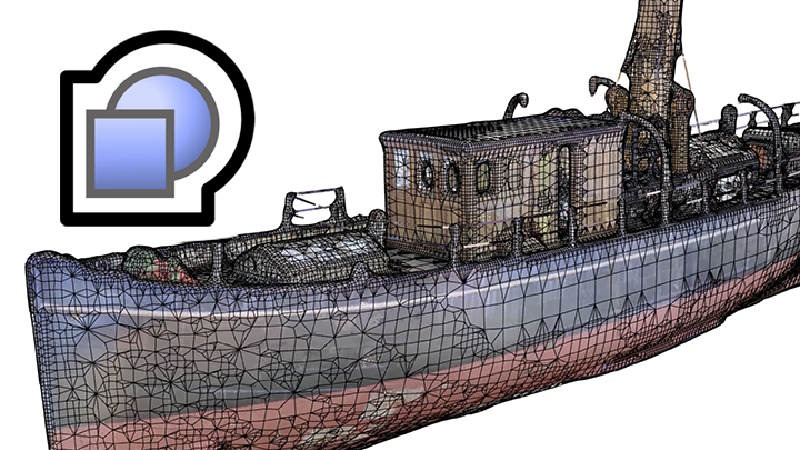
ShrinkWrap
Create a watertight mesh around any geometry, ideal for 3D printing.
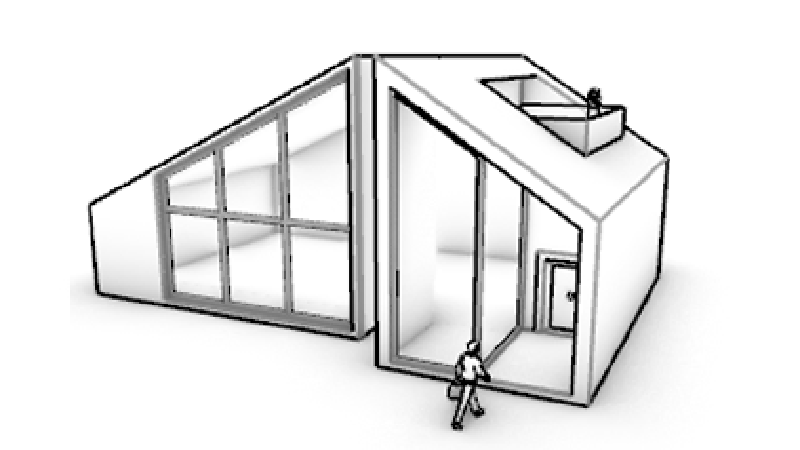
Modeling Simplified
Rhino's model creation tools make it flexible, accurate, open, and very popular.

SubD Creases
SubD Creases, great for making fillet-like features.

Built for Mac: Metal
Blazingly fast 3D drawing, a massive speed boost for Mac users.
STUDENT
$195
One time purchase
Perpetual license
Support included
Service releases included
Use for commercial work
EVALUATION
$0
No credit card required
90 day trial license
Support included
All features included
Use for commercial work
COMMERCIAL
$995
One time purchase
Perpetual license
Support included
Service releases included
Floating license
Who Uses Rhino?
Rhino is the most versatile of all 3D modelers, a jack-of-all-trades used in many industries…